 1. Introduction
1. Introductionversion 2.52.04.06.2003
 1. Introduction
1. Introduction
version 2.52.04.06.2003
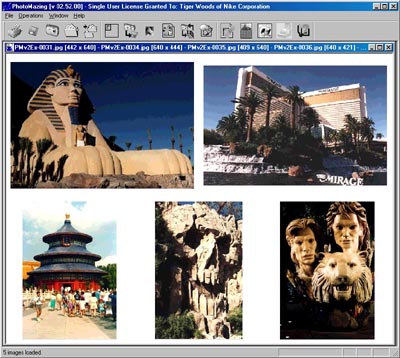 |
1.1 How PhotoMazing
Works
Congratulations on your obtaining PhotoMazing, the best and easiest-to-use image viewer available for Windows 95, Windows 98, Windows 98SE, Windows ME, Windows 2000, Windows NT, and Windows XP! PhotoMazing is a full-featured image viewer that can quickly display or print from 1 to 36 of your images at once. However, PhotoMazing is much much more than just and image viewer and light editor. With PhotoMazing, your photos are used to create a canvas image combined with many built-in graphical art objects to create stunning visual displays. The canvas can be as small as 16 x 16 pixels to as large as THOUSANDS x THOUSANDS of pixels! You can create objects as small as thumbnails to as large as high resolution poster images. With PhotoMazing, you are only limited by the amount of memory in your computer and your own imagination!
Several image browsing modes allow you to efficiently find,
transform and organize your images. PhotoMazing also provides several image manipulation
and transformation functions.
Built-in Express Mail Client - e-mail your photos directly from within
PhotoMazing. Set your canvas size and options and share your photos with just a couple of
keystrokes.
Automatic e-mail Privacy Protection Using Steganography and Cryptography - Hide your e-mail message inside a JPG photo!. Registered users may use their own encryption password to make your e-mail even more secure!
Instant Frame Creation - Select from 1 to 10 built-in digital frames to apply to any or ALL of your digital photo collection. Combine this with automatic resizing options to arrange your favorite digital photo series and share with friends and love ones on the Internet. Registered users may import their own frames in any of the supported file formats at ANY resolution!
Custom Calendar Poster Creation - Select from over 7 built in calendar styles and a wide variety of other transformations to instantly create an infinite variety of calendars. The styles automatically adjust for portrait or landscape orientation to create an endless variety of calendar layouts.
Automatic Batch Operation - Almost ANY series of operations selected in PhotoMazing can be used to instantly create a batch operation. No complex scripts or programming sequences are needed. Simply point and click!
Automatic Contact Sheet Generation - Simply select the number of photos per page, select your image directory and watch PhotoMazing instantly create contact sheets from among THOUSANDS of images!
Automatic Thumbnail Creation - Simply select the size of your thumbnail, select your image directory and watch PhotoMazing instantly create thumbnails from among THOUSANDS of images!
Infinite Canvas Resizing Control - With PhotoMazing, you select the canvas size used to arrange and display your photos and images. Once your canvas is created, watch PhotoMazing automatically scroll, zoom, resize your images EXACTLY the way you want.
Image Browsing and Viewing - As an image viewer,
PhotoMazing quickly and efficiently can stretch or compress your images while constantly
maintaining the aspect ratio of each image. You can read or add comments and private
messages to any JPG image!
Instant Browse Search and Select - From THOUSANDS of Images in your image
list, select as few or as many as you want to include in your photo transformation
process.
Instant Frame Creation - Select from 1 to 10 built-in digital frames to apply to any or ALL of your digital photo collection. Combine this with automatic resizing options to arrange your favorite digital photo series and share with friends and love ones on the Internet.
Simple and Easy User Interface - With the addition of large toolbar button control, you will find that PhotoMazing provides an efficient and fun to use interface which has been highly optimized to minimize the amount of key punching and mouse presses needed to produce even the most complex of results!
Easy To Use Toolbar Control - The toolbar, located at the top of the canvas window below the menu bar, consists of a number of small buttons identified by icons.
- To activate a command, click on the corresponding button with the primary mouse button.
- To get a short description of the function of each button, rest the mouse cursor over the button.
- A context menu will be shown when the toolbar is clicked with the alternate mouse button.
Select From One of Four Operational Modes - PhotoMazing can run in one of four control modes:

Canvas Browse Mode - This mode presents an interactive canvas interface that allows you to locate and display images stored in your file system. This is the default mode when you start PhotoMazing.

Image List browser - View mode allows you to view a selected sequence of images, one at a time. You can view or edit comments or private messages to JPG images. This is the default mode when you activate PhotoMazing.

Express Mail Client - Use the built in express e-mail client to instantly e-mail a canvas to friends or family on the internet. Send secret messages automatically by hiding them inside JPG images! 
Interactive Calendar Maker - Select a calendar style, click on "Draw To Canvas" and print beautiful custom calendars at any size! 
Context Sensitive Help - Not only is the documentation instantly available for use, but PhotoMazing guides you DIRECTLY to the topic of choice using extensive "context-sensitive" help navigation in all phases of operation. When you see a Help button, press it and watch PhotoMazing open the help documentation to the exact topic of interest. Ob1gui designed this software to make it easy for you to perform most of its functions without any assistance from you. All you have to do is install it on your computer and let PhotoMazing locate and display your photos - the rest is automatic.
1.1 What Kind of Computer Do I Need to Use PhotoMazing?
| Operating System: | Microsoft® Win95*, Win98,
Win98se, Windows ME, Windows 2000, Windows NT4x, Windows XP |
CPU: |
Intel® 486 66MHz or comparable processor |
Hardware: |
Hard drive space 10 Megabytes |
RAM Memory: |
128 Mbytes (recommended) |