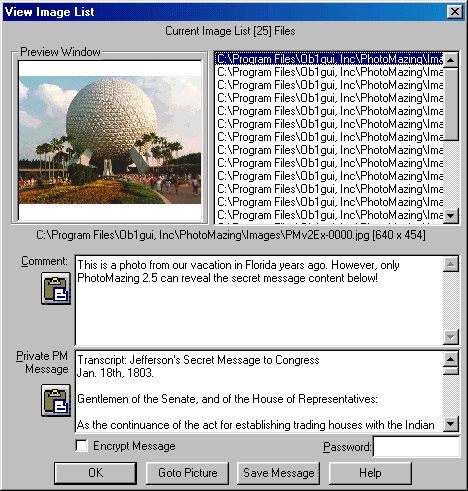 |
5. View Image List Properties Dialog
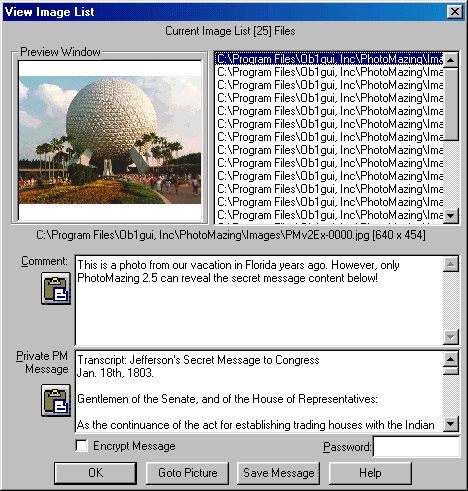 |
This dialog is used to browse your current image list properties and reset the current photo sequence as desired. Regardless of the size of your image list, simply click on the desired image and click Goto Picture to start your canvas at the desired photo. If the image you click on is a JPG file type, any comments or private messages are automatically displayed. Note: if the JPG image contains a private message with a user supplied password, you will get an error dialog if your password does not match.
Paste ![]() - click
this button to transfer text from the windows clipboard into the corresponding text field.
- click
this button to transfer text from the windows clipboard into the corresponding text field.
Encrypt Message - check this box to encrypt the private message text that will be stored inside the JPG image when the Save Message button is pressed. Any PhotoMazing user will be able to decode this message by clicking on the image file. Note: registered users can supply a private password that will only allow the message to be read by someone who also knows the password!
Password - enter a password between 4 and 16 characters in length. Note: this text field is only enabled for registered users of the product.
Main Dialog Buttons